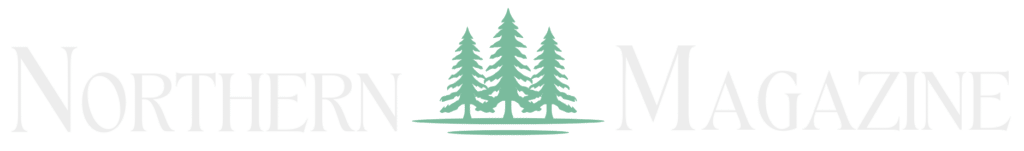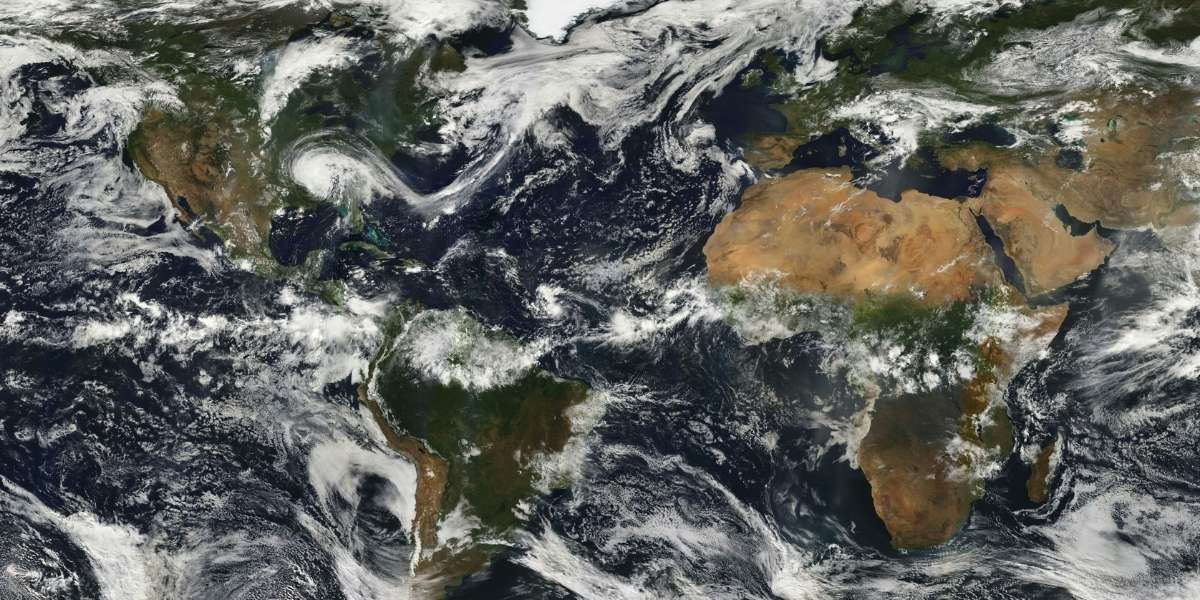Mastering Your Google Business Profile: Your Digital Doorway to Local Success
In today’s digital world, a strong online presence is essential for businesses aiming to succeed in their local markets. One of the most effective ways to establish and manage this presence is by leveraging your Google Business Profile (GBP). This free tool allows businesses to show up prominently in local search results and connect with potential customers directly. If used correctly, your GBP can be a powerful asset in driving local business growth.
This article will guide you through optimizing your Google Business Profile to enhance visibility, attract new customers, and build trust within your local community.
Read Also: Mastering Video Marketing: Creating Viral Content for Social Media
What Is a Google Business Profile?
A Google Business Profile is a free online listing that provides essential business information directly on Google Search and Google Maps. It allows businesses to appear when local customers search for relevant services or products. In many cases, a customer’s first interaction with your business occurs through your GBP. Therefore, having a well-managed and optimized profile is crucial for capturing attention and driving engagement.
How Do You Claim and Verify Your Google Business Profile?
Before you can optimize your GBP, the first step is to claim and verify your business listing. This process ensures that you control your business information and can make necessary updates as your business evolves.
Claiming Your Profile
To claim your profile, search for your business name on Google. If a listing already exists, you’ll see an option to claim it. If there isn’t one, you’ll need to create a new listing by providing basic business details like your business name, address, phone number, and website URL.
Verifying Your Business
Once your business information is entered, Google will ask you to verify that you own or manage the business. This verification step typically involves receiving a postcard from Google with a unique verification code. Entering this code on your Google Business Profile confirms your ownership and activates your profile.
Verification is essential because it helps build trust with potential customers, ensuring that your information is authentic and controlled by you.
How Do You Optimize Your Listing for Maximum Visibility?
Optimizing your Google Business Profile is crucial for improving your visibility in search results and attracting local customers. Several key elements play a role in how your business appears on Google.
Key Elements to Optimize
-
Business Name: Ensure your business name is accurate and consistent with your real-world branding. Avoid stuffing keywords in the name, as this can lead to penalties from Google.
-
Address and Phone Number (NAP): Your business address and phone number should be consistent across all online platforms. Inconsistent NAP details can confuse search engines and hurt your ranking.
-
Website Link: Include a direct link to your business website to make it easier for potential customers to learn more about your offerings.
-
Business Categories: Choosing the right business categories helps Google understand what your business offers. Be specific in selecting categories that match your services.
-
Service Areas: If your business serves customers in multiple locations, be sure to define these service areas to expand your reach.
Consistency Is Key
The most important aspect of optimization is consistency. Ensure your business name, address, and phone number (NAP) are the same across all platforms, including social media, directories, and your website. This consistency is a crucial factor for improving your search ranking and trustworthiness.
How Do You Craft Compelling Business Descriptions and Attributes?
The business description on your GBP is one of the first things potential customers will see. A well-written, engaging description can make a strong impression and help your business stand out.
Writing Your Business Description
Your description should clearly outline what your business does, highlight your unique value proposition, and include key terms that customers might use when searching for your products or services. Focus on being concise, informative, and customer-centric, ensuring that your message resonates with your target audience.
Leveraging Attributes
Attributes are specific features of your business that can be highlighted on your profile. These may include services like “wheelchair accessible,” “outdoor seating,” or “24-hour service.” Attributes help potential customers know what to expect before visiting your business, which can improve their overall experience and satisfaction.
Why Are Photos and Videos Important for Your Profile?
Visual content is essential for attracting customers and showcasing what makes your business unique. Photos and videos allow potential customers to get a virtual glimpse of your business, products, or services before they decide to make contact.
Best Practices for Uploading Photos and Videos
-
Quality: Ensure your photos are of high quality, well-lit, and in focus. Low-quality images can make your business appear unprofessional.
-
Variety: Include a mix of photos, such as shots of your products, team, storefront, or even customers engaging with your services. Videos can be particularly effective for showing off your team or offering a virtual tour.
-
Update Regularly: Regularly updating your photos and videos shows that your business is active and engaged. Aim to upload fresh content every few months.
How Can You Engage with Customers Through Reviews and Q&A?
Customer reviews and the Q&A section of your GBP are critical for building trust and social proof. Positive reviews can influence potential customers to choose your business over competitors, while professional responses to negative feedback can demonstrate your commitment to customer satisfaction.
Encouraging Reviews
Ask satisfied customers to leave reviews on your Google Business Profile. Make it easy by providing links to your review page. A high volume of positive reviews will help improve your profile’s visibility in local searches.
Responding to Feedback
Respond to both positive and negative reviews promptly and professionally. Show appreciation for positive feedback and offer solutions for negative comments. This level of engagement demonstrates your business’s commitment to customer service.
Q&A Feature
The Q&A feature allows potential customers to ask questions directly on your profile. Regularly monitor this section and provide clear, helpful answers to ensure that visitors have the information they need.
How Do You Use Google Posts to Share Updates and Promotions?
Google Posts allow businesses to share real-time updates directly on their Google Business Profile. These posts can be used for a variety of purposes, such as promoting new products, offering special discounts, or announcing upcoming events.
Types of Google Posts
-
What’s New: Share general updates about your business.
-
Offers: Promote time-sensitive offers, discounts, or sales.
-
Events: Highlight special events or happenings at your business.
-
Products: Showcase new products or services available for purchase.
Google Posts appear directly in local search results, making them a valuable tool for engaging with potential customers.
How Can You Analyze Performance Metrics on Your Google Business Profile?
Google Business Profile offers a range of insights that can help you understand how customers interact with your listing. These analytics can guide your optimization efforts and help you refine your strategy over time.
Key Metrics to Monitor
-
Search Queries: See the specific terms customers used to find your business.
-
Customer Actions: Track actions such as website visits, phone calls, and direction requests.
-
Photo Views: Understand how often your photos are being viewed by customers.
Analyzing these metrics can provide valuable insights into customer behavior and help you make data-driven decisions to enhance your profile.
Why Should You Stay Up-to-Date with GBP Features and Best Practices?
Google Business Profile is constantly evolving, with new features and updates being introduced regularly. Staying informed about these changes is crucial to maintaining a competitive edge and ensuring that your business is fully optimized.
By keeping up with the latest trends and best practices, you can ensure that your GBP remains an effective tool for attracting local customers and growing your business.
Read Also: Understanding Business Bankruptcy: Challenges and Outcomes
Unlock Your Local Business Potential with Google Business Profile
Your Google Business Profile is an invaluable asset that can significantly impact your business’s visibility and success in local searches. By claiming, verifying, and optimizing your profile, crafting compelling content, and engaging with customers, you can effectively use your GBP to stand out in a crowded marketplace. Regularly updating your profile and staying informed about new features will help you maintain a competitive edge and ensure that your business continues to thrive in the digital landscape.